
You can come across a button like this one while browsing the latest offers on our site:
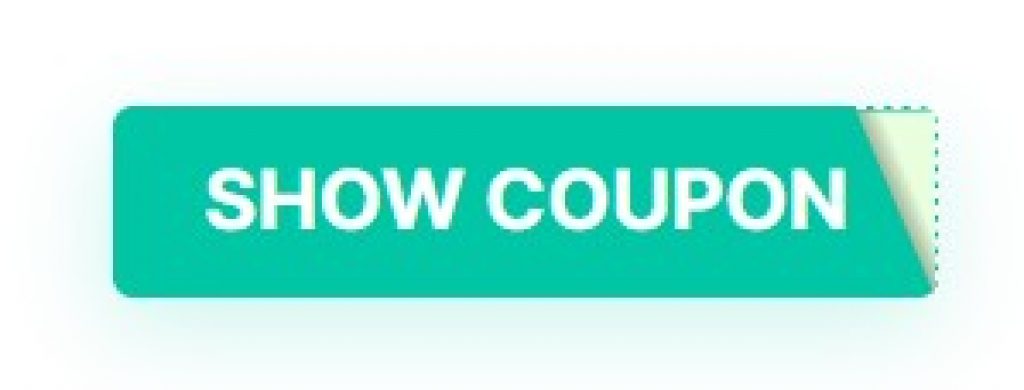
When you click it, a window will pop up with a coupon or promo code; a special code made up of letters and numbers that you may use to get a discount or offer on the merchant's website.
When you shop online, many merchants such as TOMTOP offer discounts and deals as coupon codes or other Internet-specific discounts to help you save money. Coupon codes go by various names, including promo codes, offer codes, and discount codes, but their goal is always the same: to save you money.
Step 1: Show Coupon code.
After you've found a coupon code you'd like to use on easy-coupons.com, click the green “Show Coupon” button to reveal your code in a new window.
Step 2: Take a copy of the code.
By right-clicking and selecting copy, you may copy the code from the box.
Step 3: Go shopping!
Now it's time for the enjoyable part: shopping. Proceed to the online store, where you can choose your products and add them to your shopping cart.
Step 4: Complete the Checkout Process
During checkout, search for a box titled “Coupon Code,” “Promo Code,” “Apply Discount,” or another version the seller may use near your order total box.
Step 5: Enter the Code in the Coupon Box
Submit the code you found on easy-coupons.com by pasting or typing it into the “coupon” box. Your discount will then be applied to your outstanding balance. You may be able to enter several codes at checkout if the retailer allows it; enter the steps above to do so.
Step 6: Enjoy Saving Money!
Finish the checkout process to enjoy the advantage of your savings. Then, the next time you go shopping, visit our website easy-coupons.com to keep the savings rolling in!
Wait, it doesn't stop here…
What does “Get This Deal” mean?
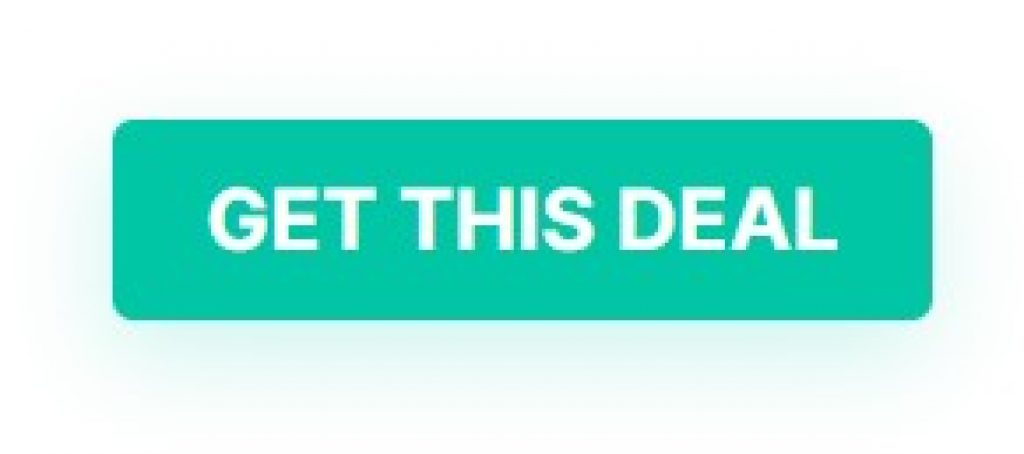
Not every promotion on our site requires the use of a code at checkout. Many products offer digital coupons when you reach the checkout process, and discount Offers will immediately apply to your savings.
To go directly to the merchant's website, simply click the green “Get This Deal” button. Your savings will be applied to the total automatically during checkout.
Good luck with saving huge!



